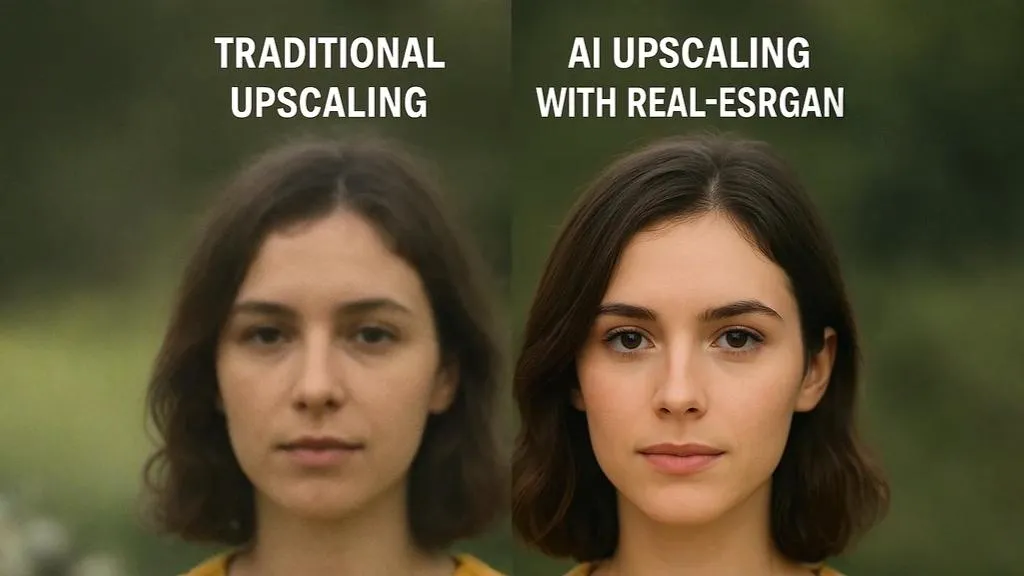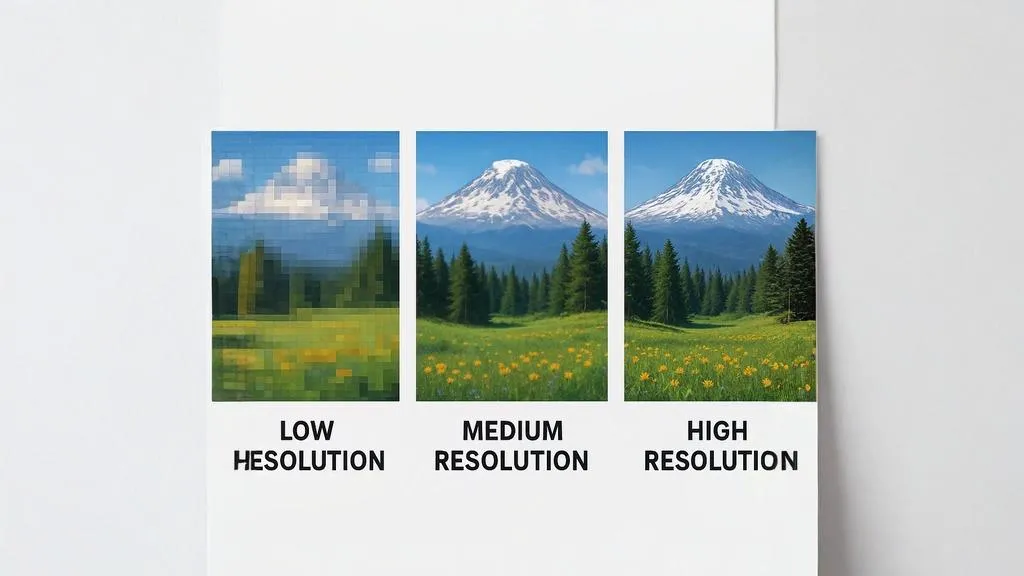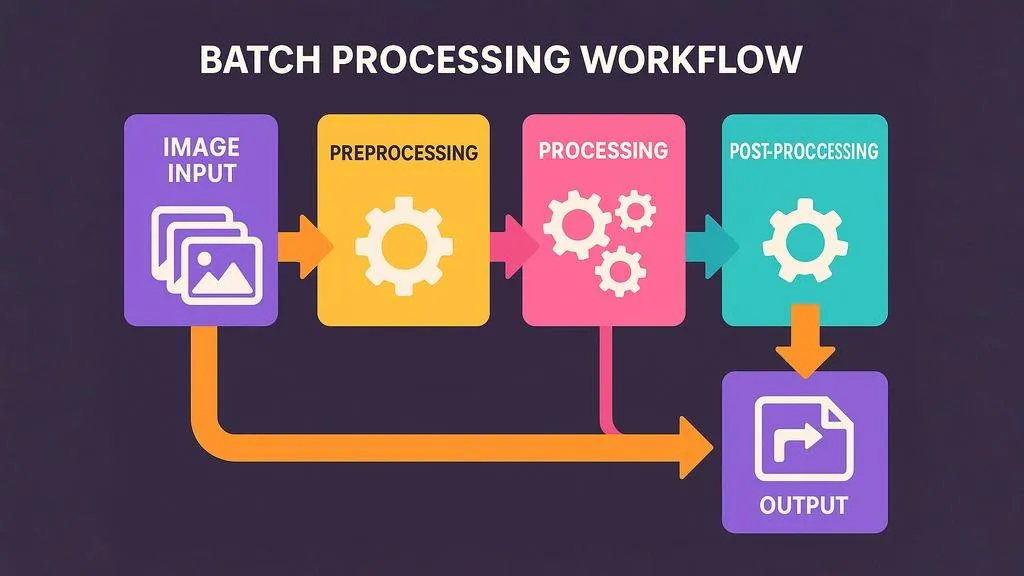High-quality images have become essential for everything from professional websites to social media profiles. But what if you don't have the budget for expensive software or subscription services? The good news is that in 2025, you have more free options than ever for enhancing and upscaling your images.
In this comprehensive guide, we'll explore the best free image upscaling tools and techniques available today, including our own free tier offering. Whether you're a student, hobbyist, or small business owner watching your budget, you'll find valuable resources to improve your image quality without spending a dime.
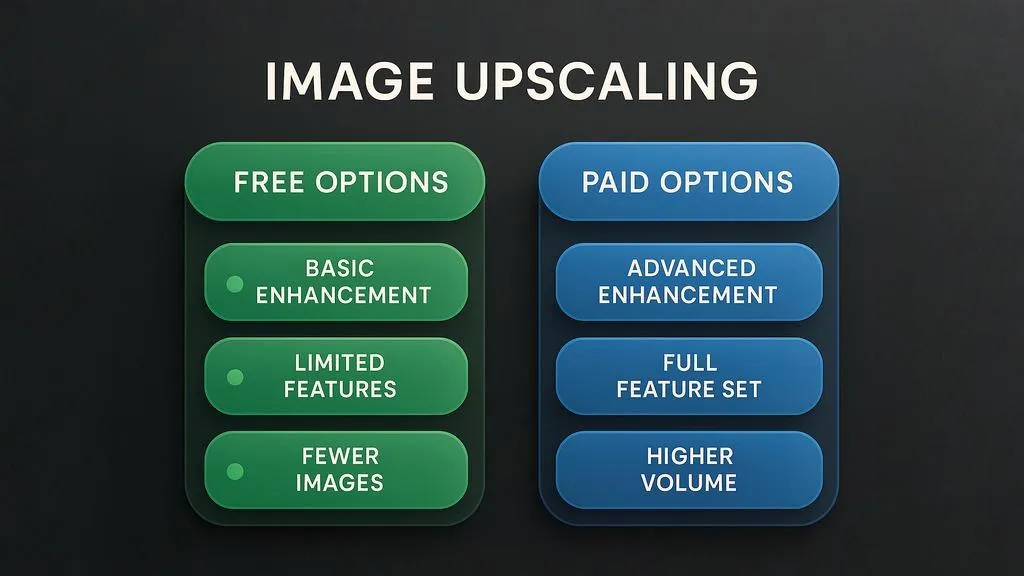
Overview of what to expect from free vs. paid upscaling options in 2025
Understanding Free Image Upscaling: Capabilities and Limitations
Before diving into specific tools, it's important to understand what you can realistically expect from free image upscaling options:
What Free Tools Can Do
- Increase image resolution by 2x-4x with reasonable quality
- Enhance sharpness and clarity of existing details
- Process a limited number of images per day or month
- Handle standard image formats (JPEG, PNG)
- Provide basic enhancement options
Common Limitations of Free Options
- Limited daily or monthly usage quotas
- Fewer customization options compared to paid versions
- Potentially slower processing times
- May include watermarks on output images
- Often limited to smaller file sizes or dimensions
- May offer only older or more basic AI models
"Free upscaling tools have improved dramatically in recent years. For occasional use or basic needs, today's free options can deliver results that would have required paid software just a few years ago." — Digital Photography Review, March 2025
Image AI Upscale's Free Tier: What We Offer
Let's start with our own free offering at Image AI Upscale, which provides one of the most generous free tiers in the industry:
Our Free Tier Features
- Monthly credits: 10 free image upscaling credits per month
- AI technology: Access to our Real-ESRGAN technology (same core algorithm as paid tiers)
- Upscaling factor: Up to 2x enlargement
- Max resolution output: Up to 2048×2048 pixels
- Formats: Support for JPEG, PNG, and WebP
- No watermarks: Clean output with no forced branding
- Basic enhancements: Standard image enhancement mode
Who Our Free Tier Is Perfect For
- Students working on occasional projects
- Casual social media users enhancing profile pictures or posts
- Small bloggers with moderate image needs
- Anyone wanting to try AI upscaling before committing to a paid plan
- Individuals with occasional personal photos to enhance
How to Access: Simply create a free account to receive your monthly credits. No credit card required, and credits refresh automatically each month.
Other Free Online Image Upscalers
Beyond our offering, here are other reputable free online services worth considering in 2025:
Let's Enhance Free
Best for: Social media image enhancement
- Credits: 5 free images per month
- Technology: Proprietary AI enhancement
- Max resolution: 1500×1500 pixels output
- Unique feature: Good face enhancement for portraits
- Limitations: Limited file size, watermark on some outputs
ImgUpscaler
Best for: Quick enhancements without signup
- Credits: 3 free images per day (no account required)
- Technology: Multiple AI models to choose from
- Max resolution: 3000×3000 pixels
- Unique feature: No registration required for basic use
- Limitations: Basic enhancement only, slower processing
Icons8 Upscaler
Best for: Icon and graphic enhancement
- Credits: 3 free images per month
- Technology: AI optimized for graphics and illustrations
- Max resolution: 2000×2000 pixels
- Unique feature: Preserves crisp edges on graphics
- Limitations: Less effective for photographs
Upscale.media
Best for: Simple interface with no technical knowledge required
- Credits: 5 free images per week
- Technology: Standard neural network upscaling
- Max resolution: Limited to 2x enlargement
- Unique feature: Extremely beginner-friendly interface
- Limitations: Basic results, limited enhancement options
Free Desktop Software Options
If you prefer offline solutions or need to process images locally, these free desktop applications are worth considering:
GIMP with G'MIC Plugin
Best for: Those familiar with image editing software
- Platform: Windows, macOS, Linux
- Technology: Various algorithms including some AI-based options
- Limitations: Steeper learning curve, less advanced than dedicated AI tools
- Installation: Install GIMP, then add the G'MIC plugin
- Usage: Unlimited free use
Upscayl
Best for: Open-source enthusiasts who need local processing
- Platform: Windows, macOS, Linux
- Technology: Open-source implementation of various upscaling models
- Limitations: Requires more powerful computer, slower processing
- Installation: Direct download from GitHub
- Usage: Fully free and open source
Topaz Photo AI (Trial Version)
Best for: Testing professional-grade software
- Platform: Windows, macOS
- Technology: Advanced AI models
- Limitations: 30-day trial only
- Installation: Download from official website
- Usage: Full features during trial period
Performance Note: Desktop AI upscaling tools require significant computing power. For optimal results, you'll need a relatively modern computer with at least 8GB RAM and preferably a dedicated graphics card. Cloud-based solutions like our free tier don't have this limitation.
Free Mobile Apps for On-the-Go Upscaling
Need to enhance images on your smartphone? These free mobile apps offer decent upscaling capabilities:
Remini
Best for: Portrait enhancement and face restoration
- Platform: iOS, Android
- Free offering: 3 free enhancements per day
- Strengths: Excellent face enhancement, good at restoring old photos
- Limitations: Ad-supported, limited options in free version
Pixelup
Best for: General photo enhancement on mobile
- Platform: iOS, Android
- Free offering: 5 free images per week
- Strengths: User-friendly interface, good all-around results
- Limitations: Watermarks on free version, limited resolution
EnhanceFox
Best for: Quick social media image improvements
- Platform: iOS, Android
- Free offering: 3 free enhancements per day with ads
- Strengths: Fast processing, good for quick fixes
- Limitations: Heavy ad presence, basic AI model
DIY Free Upscaling for Technical Users
If you have some technical knowledge or are willing to learn, these free developer-oriented options offer powerful capabilities:
Google Colab with Real-ESRGAN
Best for: Technical users comfortable with notebook interfaces
- Platform: Web-based (requires Google account)
- Technology: Access to full Real-ESRGAN models
- Advantages: Uses Google's processing power, very customizable
- Limitations: Requires basic understanding of notebooks, time limits on free tier
- Setup: Search for "Real-ESRGAN Colab" and use public notebooks
Real-ESRGAN GitHub Implementation
Best for: Developers with Python knowledge
- Platform: Windows, macOS, Linux (requires Python setup)
- Technology: Original Real-ESRGAN implementation
- Advantages: Complete control, no usage limits
- Limitations: Requires technical knowledge, local computing power
- Setup: Clone repository and follow setup instructions
Hugging Face Spaces
Best for: Semi-technical users seeking advanced models
- Platform: Web-based
- Technology: Various community-contributed upscaling models
- Advantages: Access to cutting-edge research models
- Limitations: Inconsistent interfaces, may have usage queues
- Setup: Create account and search for "image upscaling" spaces
Tips for Getting the Best Results from Free Upscalers
Maximize your free upscaling results with these proven techniques:
Pre-Processing Tips
- Start with the best source image: Use the highest quality original you have available
- Clean up beforehand: Remove obvious noise or artifacts before upscaling
- Adjust exposure: Correct any exposure issues in the original image first
- Crop unnecessary areas: Focus the upscaling on the important parts of the image
- Use lossless formats: Upload PNG rather than JPEG when possible
Choosing the Right Free Tool
- Match the tool to your content: Some free upscalers excel with specific image types
- Consider image content: Portrait-focused tools for faces, graphic-focused tools for logos
- Test multiple options: Try several free services on the same image to compare results
- Check terms of service: Verify privacy policies, especially for sensitive images
Post-Processing Improvements
- Add final sharpening: Gentle sharpening after upscaling can enhance perceived detail
- Adjust contrast: Slightly increasing contrast can make details pop
- Consider selective editing: Focus enhancement on key areas of the image
- Final format optimization: Save in the appropriate format for your intended use
Pro Tip: When using free tools with monthly limits, save your credits for the most important images. Use your free credits strategically on images that will be prominently displayed or need significant enhancement.
Making the Most of Limited Free Credits
With most free upscaling services offering limited monthly credits, here's how to maximize their value:
Prioritization Strategies
- Focus on images that will be viewed at larger sizes
- Prioritize images that will be seen by more people
- Use credits for images where detail is critical (e.g., text, fine textures)
- Save credits for images where traditional resizing produces poor results
Combining Multiple Free Services
Expand your effective free credits by using multiple services:
- Create accounts on several free platforms
- Use different services for different image types based on their strengths
- Spread your upscaling needs across services to maximize total free processing
- Track each service's renewal dates to optimize usage
Earning Additional Free Credits
Some platforms offer ways to earn extra free credits:
- Referral programs (including our own, which gives you 5 extra credits for each new user you refer)
- Social media sharing incentives
- Participating in feedback surveys
- Signing up for newsletters
For example, with Image AI Upscale, you can earn up to 50 additional free credits per month through our referral program, effectively multiplying your free upscaling capacity.
When to Consider Upgrading to Paid Options
While free options work well for many users, certain situations justify upgrading to paid plans:
Volume Requirements
Consider upgrading when:
- You consistently use up all your free credits each month
- You need to process batches of images (10+ at once)
- You manage images for a business or organization
- You have recurring upscaling needs for regular content production
Quality Requirements
Paid options typically offer better results for:
- Professional or commercial use where quality is paramount
- Larger upscaling factors (4x or 8x enlargement)
- Access to specialized enhancement models
- Processing of very detailed images where quality matters
Feature Requirements
Upgrade for advanced features like:
- Batch processing capabilities
- API access for integration with your workflows
- Higher resolution outputs (4K or larger)
- Advanced customization options
- Priority processing without waiting
Cost-Benefit Analysis
Our Creator plan at $9.99/month provides 100 credits, which breaks down to just $0.10 per image. Consider whether your time spent managing multiple free services and potential quality trade-offs is worth the subscription cost.
Free Alternatives to Upscaling
If upscaling isn't giving you the results you need within free limitations, consider these alternatives:
Starting with Higher Resolution
- Adjust camera settings to capture at higher resolution initially
- Request higher resolution versions from original sources
- Use smartphone camera "pro" modes for better initial quality
Alternative Enhancement Methods
- Use free photo editors to increase perceived sharpness
- Apply creative filters to mask lower resolution
- Crop strategically to focus on the most important elements
- Use design elements to complement lower-resolution images
Free Stock Photography
- Replace low-quality images with free high-resolution stock photos
- Explore sites like Unsplash, Pexels, and Pixabay
- Use AI image generators for non-specific imagery needs
Conclusion: Making an Informed Choice
In 2025, free image upscaling options have become remarkably capable, offering quality that would have been considered premium just a few years ago. For occasional users, hobbyists, and those with modest needs, these free tools provide an excellent way to enhance images without financial investment.
Our own free tier at Image AI Upscale aims to provide genuine value while giving you a taste of what's possible with our technology. With 10 free credits monthly and access to our core Real-ESRGAN algorithm, you can experience significant quality improvements without commitment.
Whether you stick with free options or eventually upgrade to a paid plan, the key is finding the right tool for your specific needs and workflow. We encourage you to experiment with different services, including our free tier, to find your perfect image enhancement solution.
Ready to try free AI upscaling? Get started with our free tier today, no credit card required.
Have questions about maximizing your free credits or determining if a paid plan would better suit your needs? Contact our support team for personalized guidance.