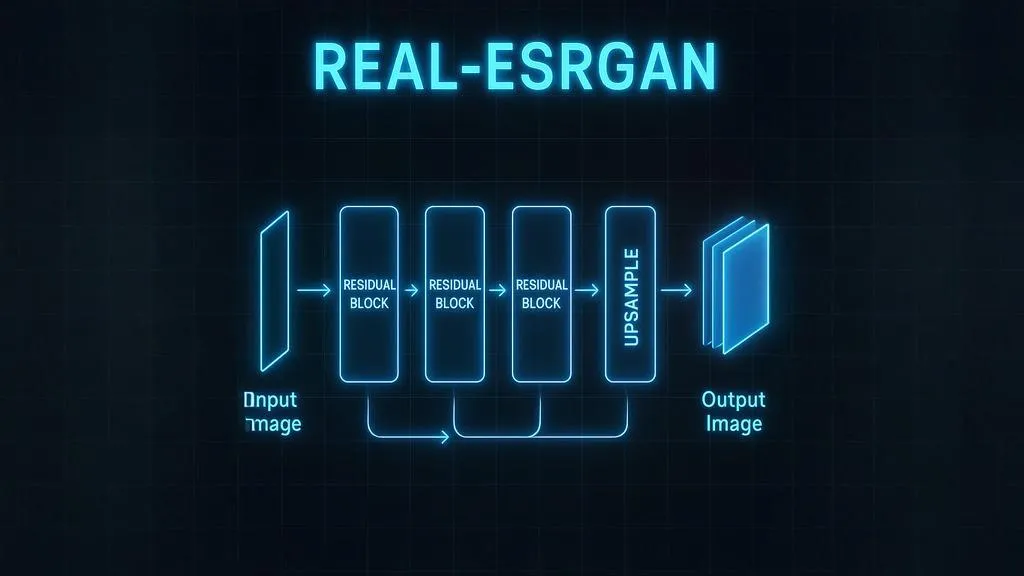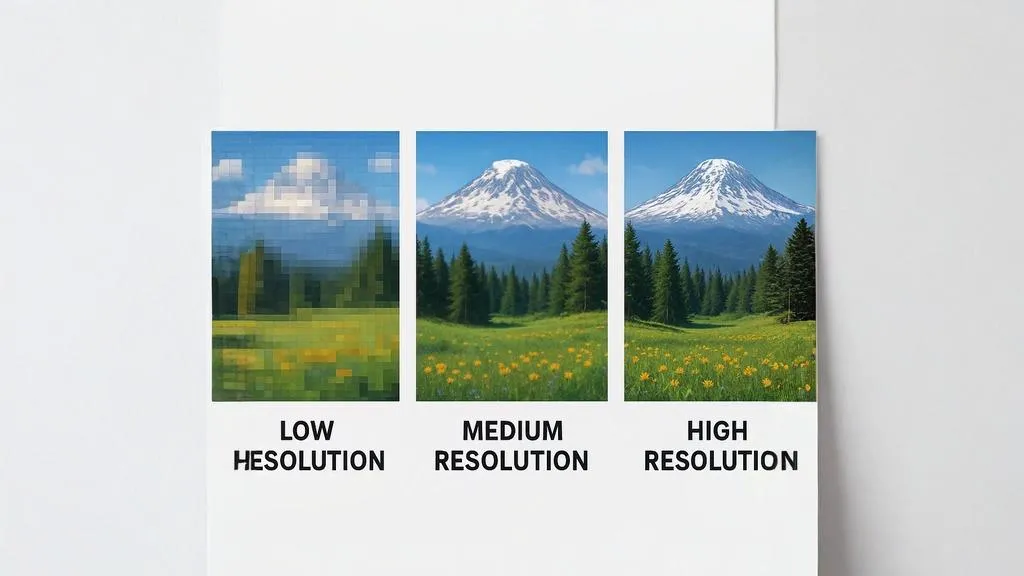If you've ever tried to enlarge a small image, you've likely encountered the frustration of pixelation and blurriness. Traditional image upscaling methods have been around for decades, but they often produce disappointing results. In recent years, AI-powered upscaling using technologies like Real-ESRGAN has revolutionized the field, enabling truly remarkable image enhancements.
In this comprehensive guide, we'll explore the key differences between traditional and AI upscaling methods, why AI approaches produce superior results, and when to use each technique.
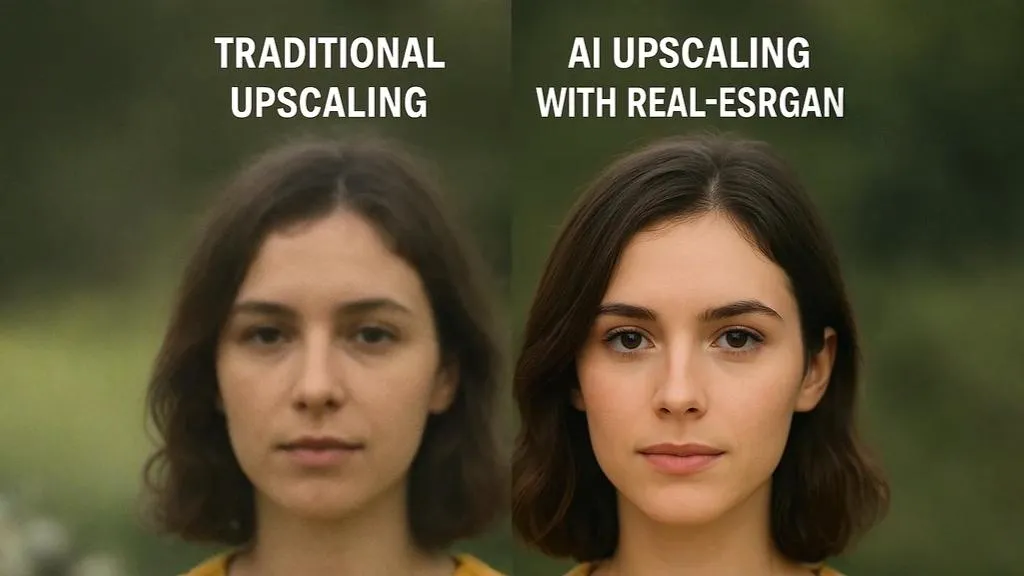
Visual comparison between traditional upscaling (left) and AI upscaling with Real-ESRGAN (right)
Understanding Traditional Upscaling
Traditional image upscaling methods use mathematical algorithms to increase the resolution of an image. These techniques have been the standard approach for decades and include:
Nearest Neighbor Interpolation
The simplest form of upscaling, nearest neighbor interpolation duplicates pixels when enlarging an image. This method preserves sharp edges but creates a blocky, pixelated appearance – especially at higher magnification levels.
Bilinear Interpolation
Bilinear interpolation calculates new pixel values by taking a weighted average of the four nearest pixels. This produces smoother results than nearest neighbor but tends to blur edges and lose fine details.
Bicubic Interpolation
Bicubic interpolation considers 16 surrounding pixels (in a 4×4 grid) to calculate new pixel values. It produces smoother gradients than bilinear and can slightly sharpen edges, but still struggles with fine details and can introduce artifacts.
Lanczos Resampling
Lanczos is considered one of the best traditional upscaling methods, using a windowed sinc function to interpolate pixel values. It preserves edges better than bicubic while reducing artifacts, but still loses fine texture details and can't "invent" new information.
The Fundamental Limitation: Traditional upscaling methods can only work with the information already present in the image. They have no "knowledge" of what real-world objects look like, so they can't reconstruct lost details or texture.
The AI Revolution in Image Upscaling
AI-powered upscaling represents a paradigm shift in image enhancement. Instead of using fixed mathematical formulas, these methods leverage deep learning models trained on millions of images to understand and recreate realistic details.
How Real-ESRGAN Works
Real-ESRGAN (Enhanced Super-Resolution Generative Adversarial Network) is the cutting-edge AI technology behind our upscaling tool. Here's how it works:
- Training on vast image datasets: The neural network is trained on millions of image pairs (low-resolution and high-resolution versions), learning the relationship between detailed and degraded images.
- Pattern recognition: The model identifies patterns, shapes, textures, and objects in your low-resolution image.
- Detail generation: Based on its training, it generates new, plausible details that likely would have been present in a higher-resolution version.
- Realistic texture synthesis: The GAN (Generative Adversarial Network) architecture ensures that the added details look natural and consistent.
Unlike traditional methods that simply redistribute existing pixels, Real-ESRGAN can intelligently add new details that weren't explicitly present in the original image but are consistent with what those details would likely be.
"Real-ESRGAN represents a quantum leap in image upscaling technology. It doesn't just magnify an image; it actually understands what's in the image and can recreate details that would otherwise be lost."
Head-to-Head Comparison
| Feature | Traditional Upscaling | AI Upscaling (Real-ESRGAN) |
|---|---|---|
| Detail reconstruction | Cannot create new details | Can intelligently generate realistic details |
| Edge preservation | Often blurs edges or creates artifacts | Preserves and enhances natural edges |
| Texture quality | Smooths out or distorts textures | Maintains and enhances realistic textures |
| Magnification limit | Degrades quickly above 2x | Can effectively upscale 4x to 8x |
| Processing speed | Very fast (milliseconds) | Slower but still practical (seconds) |
| Content awareness | No understanding of image content | Recognizes objects and appropriate textures |
| Handling noise/compression | Amplifies noise and artifacts | Can reduce noise while upscaling |
When to Use Each Method
Best Use Cases for Traditional Upscaling:
- Simple graphics and logos: When dealing with geometric shapes, solid colors, or vector-like graphics
- Real-time applications: When processing speed is critical and quality is secondary
- Minimal enlargement: When only increasing size by 10-25%
- Placeholder images: For temporary use before high-resolution versions are available
Best Use Cases for AI Upscaling:
- Photographs: Especially portraits, landscapes, and detailed scenes
- Significant enlargement: When increasing size by 2x, 4x, or even 8x
- Historic or damaged images: When restoring old photographs
- Texture-rich content: When dealing with fabric, skin, foliage, or other complex textures
- Professional use: When output quality is paramount for printing, display, or commercial use
- Low-quality source material: When working with compressed or lower-quality original images
Pro Tip: For best results with AI upscaling, provide the highest quality source image you have available. While AI can work wonders, starting with better source material will always yield superior results.
The Future of Image Upscaling
The field of AI image enhancement is evolving rapidly. Recent advances include:
- Specialized models: AI upscalers trained for specific content types (faces, text, art, etc.)
- Faster processing: Optimized models that can run efficiently even on consumer hardware
- Better preservation of original intent: Models that more accurately maintain the artistic style of the original image
- Higher magnification factors: Reliable upscaling at 16x or greater is becoming possible
As these technologies continue to improve, the gap between traditional and AI-powered upscaling will only widen. What seemed like science fiction just a few years ago is now accessible through services like Image AI Upscale.
Conclusion
Traditional upscaling methods still have their place for simple graphics and situations where processing speed is critical. However, for most photography, artwork, and professional applications, AI-powered upscaling with Real-ESRGAN offers dramatically superior results.
The ability to intelligently generate realistic details, maintain natural textures, and effectively enhance images at high magnification factors makes AI upscaling the clear choice for quality-focused applications.
Ready to experience the difference yourself? Try our AI upscaling tool free and see the remarkable results you can achieve with Real-ESRGAN technology.